What Is Google Analytics?
Google Analytics (GA) is a free tool used for analysing website traffic. It provides a wealth of data that businesses can use to evaluate how their website is performing, enabling them to plan an effective digital marketing strategy and change tactics as necessary to achieve the best results.
In a nutshell, Google Analytics is a free service for website analytics that helps website owners or admins view data related to their website traffic and activity.
- Which pages they visit on your website
- The browser they’re using
- Which forms the user-submitted
- How long they viewed the page
- If they’re on a desktop or mobile device
- How many users are currently on your site
- What site they were on when they clicked over to yours
Benefits of Google Analytics Services
- It helps to track web traffic
- It helps to understand user behaviour.
- It helps to create custom reports.
- It helps to improve marketing advertising.
- It helps to improve SEO.
- It helps to improve content marketing.
- It helps to track conversion.
- It helps to find the right audience.
Track your website's progress with Our Google Analytics services
We, at Regional Marketer’s, provide Google Analytics services to ensure all our client’s sites are filtered through large segments of data to provide business critical insight beyond statistics. We have a professional team to understand all segments of Google Analytics to improve your website traffic and conversion.
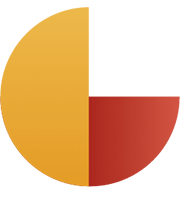
Audit for Google Analytics
Require an inspection for your Google Analytics account? Regional Marketer’s Google Analytics services provide a com[prehensive Google Analytics audit to make sure there are no errors or gaps in the data collection process. Our team of certified Google Analytics experts will audit the tracking code, configuration, data integrity, conversion tracking, and account linking.

Need your already set up Google Analytics account to do more? Our team of Google Analytics services experts can consult with you to determine your data goals. From interpreting your existing data, recommend solutions to aggregate data across multiple websites, create customizable reports, and set up conversion funnels we’ve got you covered.

Of Course you would want to work with a marketing agency that knows what it is upto. It goes beyond optimisation and SEO, we provide consultation as to what is the perfect strategy that your business needs, at its current stage, to grow. At Regional Marketer’s, our team of experts make sure that in the world of online services you are where you should be- at the top!
Why Do You Need Google Analytics And Reporting For Your Business?
An online business is only as good as its website. Without analytics, your company is flying blind. With these measures in place, you can identify both problems and opportunities.
You can find out:
- How people are finding your website
- Which are losing you customers
- Which pages are converting visits to sales
- How much time are people spending on your site
- Who is your audience
- How well is that online advertising campaign going
- What is the behaviour of your visitors
What metrics you can track with google analytics?
How many people visited your site in the last week?
How many of those people came to your site by clicking a link on Facebook, or on another site?
Those are the kinds of questions you can answer with the Google Analytics traffic sources report. Not only will it give you the total traffic to your site, but it’ll also break it down by how those people found your site.
Whether you’ve got international traffic or your visitors are more hyper-local, the Demographics report can help you get a good idea of where your website visitors are located. This can help you decide which areas to target with your content or ads.
Which pages on your site are visitors landing on? Finding out which pages people are entering your site on can help you gain a lot of insights, such as:
- What keyword(s) you must have rankings for
- Which links people are clicking on from your social media profiles
- Which landing pages lead to the longest website visits
- What content resonates the most with your audience
Google Analytics tells you the gender and age of your visitors, as long as you activate their Demographics and Interests reports, or Google Signals if you’re using Google Analytics 4. Then, you can use that information to help tailor your message to your audience, or decide who to target with ads on Google or social media.
This report is incredibly helpful if you’re doing any posting on social media sites, like Facebook, LinkedIn, Instagram, or Pinterest. Is your social media traffic engaging with your content? Are those users viewing more than one page? Are they completing any conversions? All of these data points can help you understand and improve your social traffic.
This report shows you which mobile devices were used to access your site. In a world where so much of all website traffic is via mobile, it’s important to make sure your website works and looks great on all devices.
With this report, you can see if there might be a problem with a certain device. Does one device have a much higher bounce rate than the rest, or a very low average time on page? You might need to do some testing on that type of device.
When you connect Google Analytics with Search Console, you get a powerful report about your organic traffic that can help you become the savvy marketer you want to be. Knowing which Queries your site ranks for and gets traffic with can really help you zero in your SEO efforts on certain keywords.
For instance, see a query that you have a lot of impressions for, but not many clicks? Search that keyword in Google to find out what everyone else is doing that maybe you’re missing on your page.
What’s the goal, or goals, of your website? Is it to get prospects to contact you? Or for customers to buy a product? Or maybe it’s for users to read posts and click ads? Whatever your specific goals are, you can track them in Google Analytics.
Since these are custom and vary by website, Google doesn’t come with conversions or goals already set up.
This is a simple but important metric that gives you more information about your visitors. Depending on the type of website you run and what your goals are, you can use this report to see if you’re attracting the right kind of visitors.
For instance, if you sell products, you probably want a mix of new and returning visitors. If you check this report and see that your visitors are mostly new, that’s a big clue that you need to do more to bring previous customers back in for another purchase.
Engagement is one of the most important Google Analytics metrics. It indicates whether users are finding what they were looking for on your site, and engaging with your content.
Similar to the Landing Pages report, this report shows a listing of your pages and how many views they got. However, while Landing Pages shows which pages people landed on when they came to your site, the Pages report shows all pageviews.
So, however a person gets to your site, what are the top pages that person might visit next? What content are visitors finding once they get to your site?
Do I Need to Have a Technical Background to Understand Google Analytics?
The best part of Google Analytics is that it does not require any technical background to understand the basics. But you definitely do need a trustable agency to interpret the data and consult you on how to use this data to take your business further and manage it for you if you cannot take out time to.


